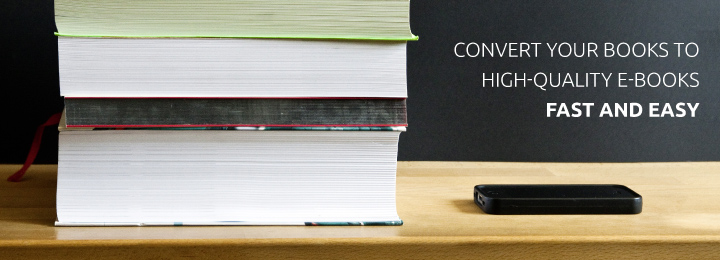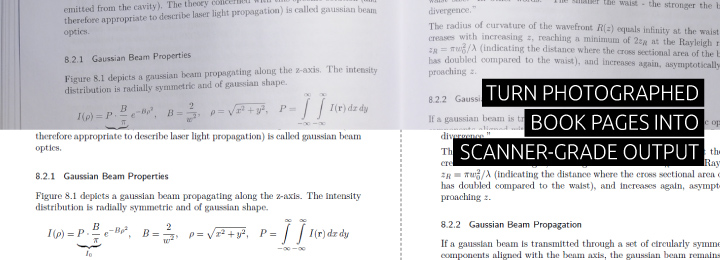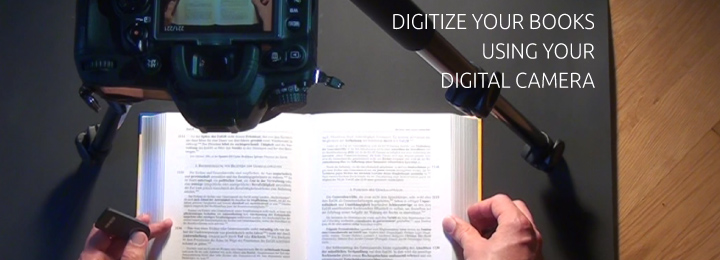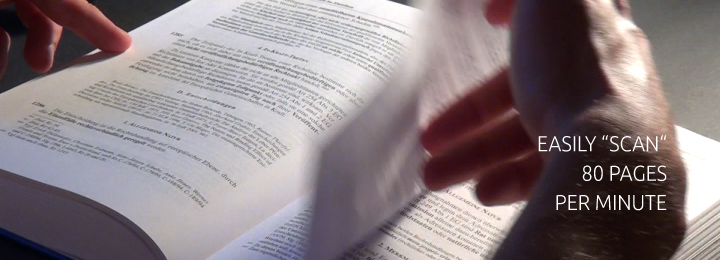Download Booksorber
Multi-Platform: Booksorber is running on Windows, MacOSX and Linux!

- digicam with >10 Megapixels, Manual mode and support for a remote trigger or timer
(cheap <100 € options are available - see the FAQ for more details on the camera choice) - camera tripod (or copystand)
- strong lamp
- black background (cloth, paper, ...)
- ideally, a remote trigger (or timer) for your camera (cable, IR, wireless, PC interface, or your best friend)
Free Trial: Try before you buy! In trial mode the number of pages which can be processes at once is limited to 10, and a small watermark will be included on every second page - otherwise the software is fully functional.
The current version is: 1.2.0 (build 423) - see the Change History for enhancements and bug fixes.
| Recommended version for 64bit Operating Systems. (Can make more efficient use of multi-core processors for faster conversion times.) | |
| Download if you have a 32bit Operating System. |
Getting started with Booksorber
Installation
Booksorber is distributed as a portable application. To run it, just extract the contents of the downloaded ZIP-file to your harddisks (somewhere outside the Programs folder if using Windows Vista and onwards) and execute the OS-specific launch file (Booksorber.exe, launch-macosx.command or launch-linux.sh).
It might be convenient to link the executable somewhere on your Desktop. An installed java runtime is necessary for OSX and Linux (see the Manual for details).
Important Notes & Troubleshooting
Depending on your OS environment you might get an "OutOfMemory" Error upon processing larger files with default settings - please look here for the solution.
When conducting tests with only a few pages, processing can appear slow because of lengthy pre-calculations (up to 2 minutes) which have to be done only once during the startup phase. (Look here for details.)
To get excellent results you also have to ensure best possible quality of the raw images to be processed by Booksorber. Please read the short introduction in the Manual on how to take proper pictures of your book.
Tip: Setup of the lights and the choice of a correct manual exposure/whitebalance are crucial!
To further reduce the size of the generated PDF files and/or make them full-text-searchable, post-processing by third-party software (like Adobe Acrobat, Abby Finereader, ...) is needed.
Tip: PDF-XChange Viewer by Tracker Software (download free version here) is a good (and free) choice for OCR.
If you like what you see and want to get started scanning entire books you can buy your Booksorber licence here.