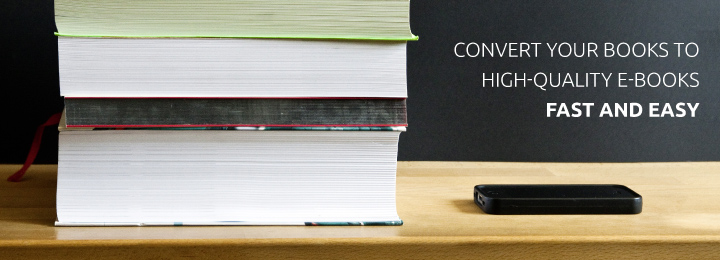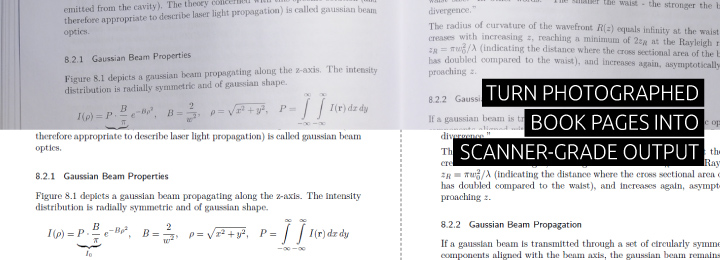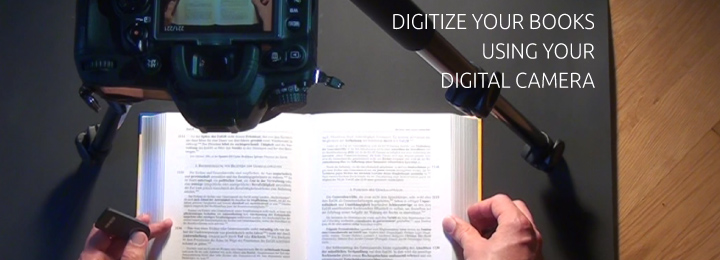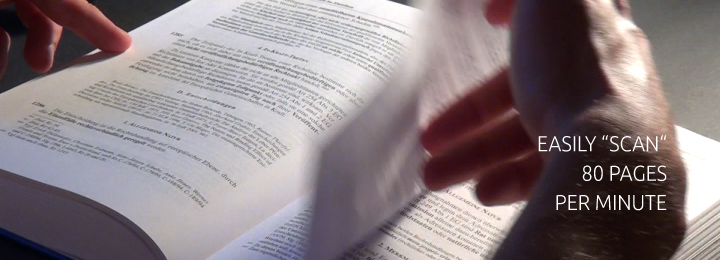Frequently Asked Questions (FAQ)
What camera should I get?I keep getting an "OutOfMemory" Error - what's wrong?
Image processing seems rather slow?
What camera should I get?
The bottom line: You don't necessarily need a professional DSLR for quality results, but you have to specifically check remote shutter-release support for other camera types.
In principle many higher-end compact cameras with more than 12 Megapixels are of sufficient optical quality for the task. During the reproduction of books we use strong artificial lighting, small apertures (for increased depth of field) and manual focus (for reproducible results and fast shutter release cycles). That’s why we don't care too much about low-light performance of the sensor and don't gain anything by fast lenses or a fast auto-focus - typical selling points of professional DSLRs.
Manual mode for exposure (ISO, aperture, shutter speed) whitebalance and focus should be available. (Pretty much standard nowadays.)
At the moment, the main constraint is the availability of a remote shutter-release to conveniently turn pages while taking pictures. These accessories are regularly available for DSLRs, but only for some compact cameras.
- Many Canon Cameras (especially models of the Powershot series) can very easily be used with the well known alternative open-source firmware CHDK, allowing to automatically take an image every X seconds as well as adding support for simple self-built remote controls or commercially available third-party remote controls like the "Ricoh CA-1". (No permanent changes to the camera are needed to use the CHDK firmware!)
If you need to buy a dedicated camera on a budget, our current recommendation is the Canon Powershot SX 150IS (~90€). We have tested it: It is of acceptable quality, even has a 14MP sensor, plays well with the CHDK firmware (in spite of warnings on the CHDK homepage) and if using the built-in intervalometer script there isn't even a need for additional remote trigger hardware. A detailed tutorial will follow soon... - Check out these lists of cameras with IR (infrared) remote or wired remote for other alternatives(Narrow down the choice to models with small form-factor on the left).
If using a camera with interchangeable lenses, a 50mm fixed focal length lens (or equivalent value if not full format) is often a good choice for reproduction work like this, offering good value for money.
More detailed reviews will follow...
I keep getting an "OutOfMemory" Error - what's wrong?
(Parallel) Processing of high-resolution images is a memory-intensive task. Booksorber memory requirements depend linearly on the number of pixels of the raw images and the chosen number of processing threads (determining the number of images processed in parallel).
If using the 32bit release of Booksorber (Windows) or an external 32bit Java Runtime Environment (OSX, Linux) only 1.2 - 1.5 GB of RAM can be used due to constraints of 32bit Java programs, so it is likely to get an "OutOfMemory" Error when processing larger images with the default settings.
It is always possible to get rid of this error by reducing the number of processing threads (under Edit->Global Settings) at the expense of lower processing speed.
If on a 64bit operating system, the best solution to the problem would be to also use the 64bit release of Booksorber (Windows) or an external 64bit Java Runtime Environment (OSX, Linux) which can make use of all available memory.
When using the Windows Booksorber.exe executable a proper amount of memory is automatically allocated in this case.
OSX and Linux users have to edit the respective launch files (with a standard text editor) and manually change the usable amount of memory to a suitable value (e.g. set "-Xmx3000m" to use 3000 MB). A good choice would be to use your available memory minus 1000MB to leave some room for other system processes. (Never allocate more than physically available memory!)
Image processing seems rather slow?
Depending on the size of the raw images and the number of available processor cores processing currently takes something around 10 seconds per page on average. Please don't be afraid if processing of a few pages seems to take much longer - some lengthy one-time pre-calculations are performed at startup (can last up to 2 minutes) - no output is generated during that phase.
Processed pages are written to the "out" folder of the project directory on the fly. Processing at least 8 pages and comparing the timestamps of the first and last processed page gives a more precise estimate for the average processing time on your system!
The performance will be further improved in future releases. Nevertheless Booksorber should already be quite useful since it works unattended once it's set up. Capturing your book using a digital camera is really fast, and already now you can finish post-processing of a 300-page book in an hour while having lunch...In some cases Booksorber might not automatically recognize the number of (virtual) cores available on your computer. If you experience slow performance on a modern multi-core processor please check the number of processing threads under Edit->Global Settings. It makes sense to increase this value to a maximum of the number of available (virtual) cores (which you can determine by checking the task manager / activity monitor of your system). (The preset value defaults to the maximum value minus one, to keep your system responsive during processing.)